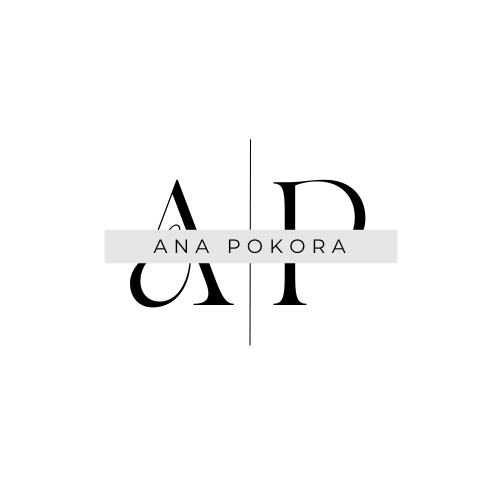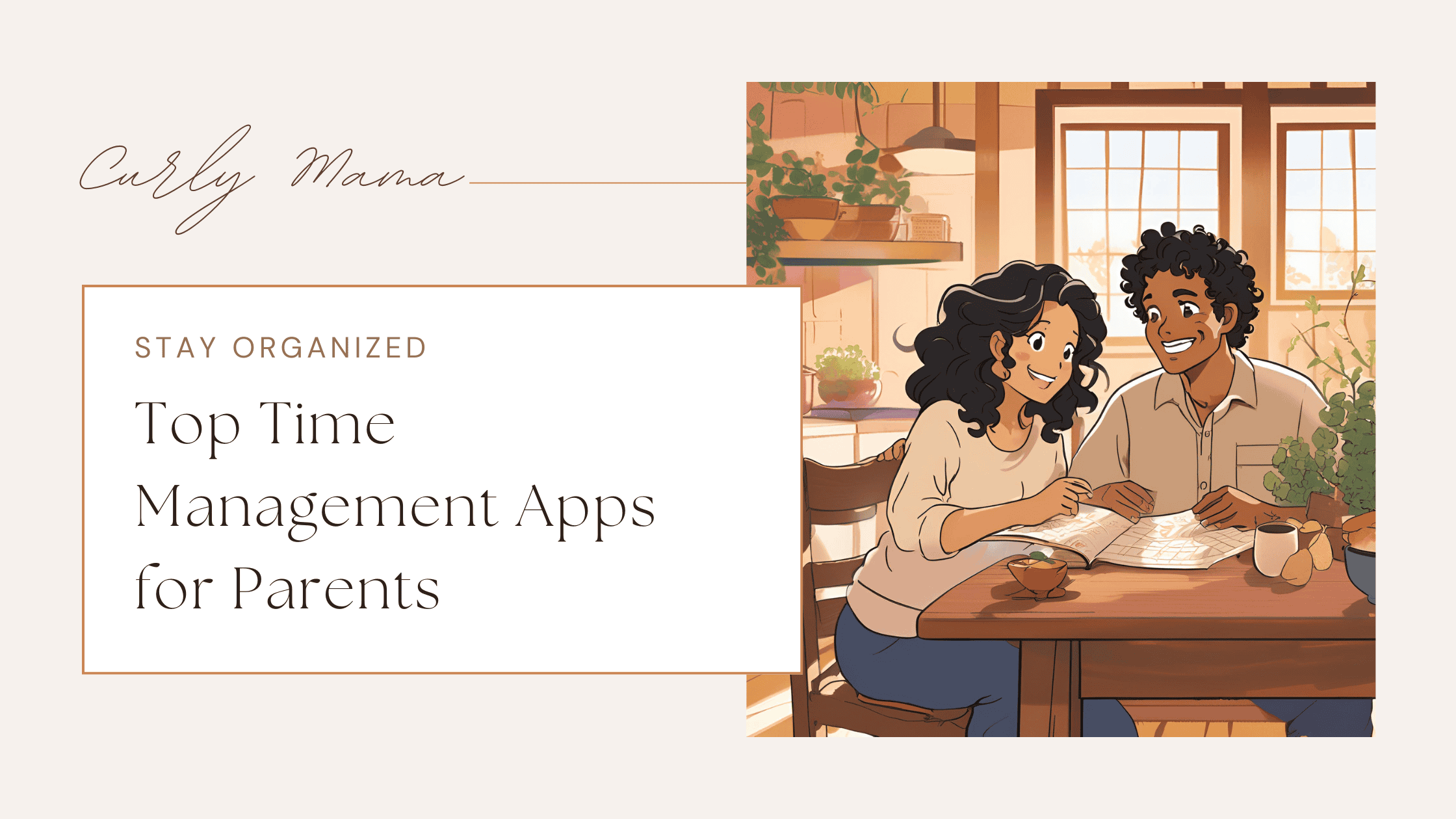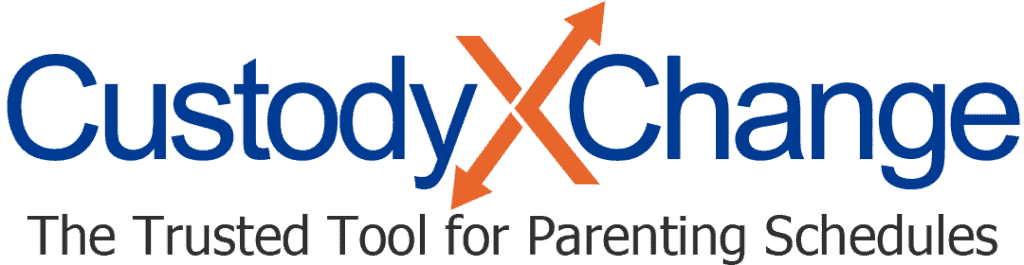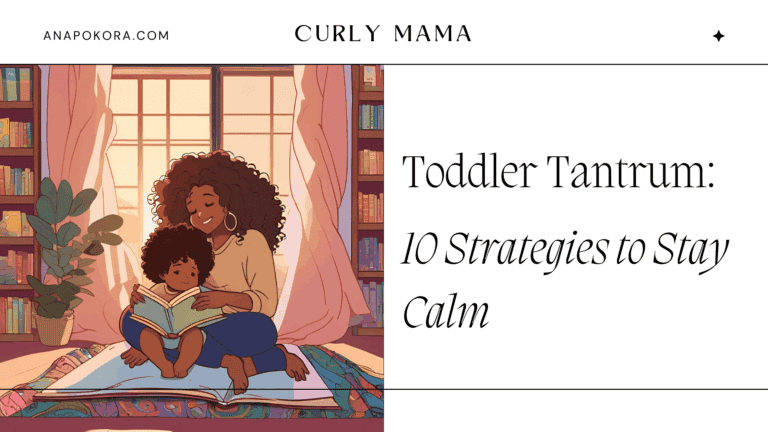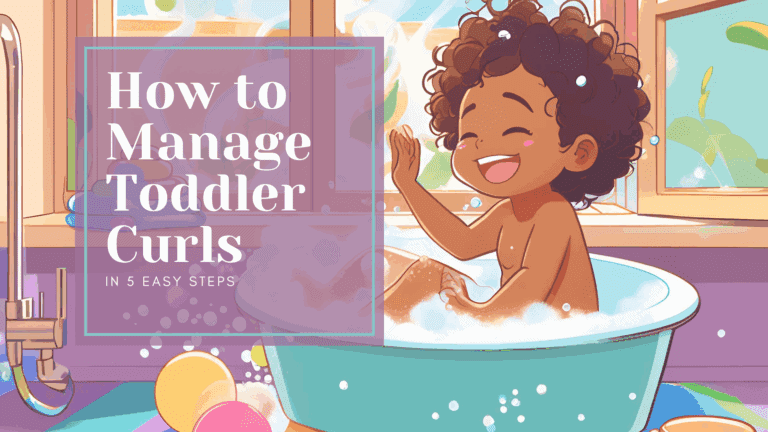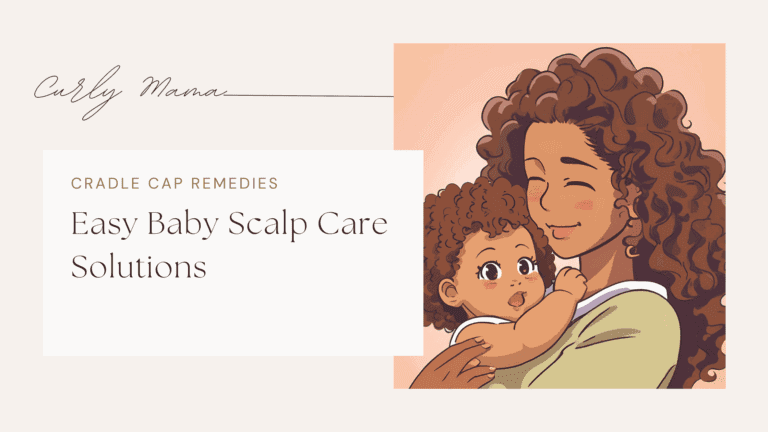Stay Organized: Top Time Management Apps for Parents
Juggling parenting duties, school activities, custody schedules, and daily tasks is no small feat, especially when co-parenting or managing a household with multiple caregivers. While your phone’s calendar can help with basic reminders, it often falls short when your family’s schedule gets more complex.
Apps like Cozi Family Organizer, Our Family Wizard, Custody X Change, and AppClose offer innovative, structured tools designed specifically for parents. These platforms go far beyond the basic calendar, offering child-specific profiles, secure messaging, and court-admissible records.
Why Busy Parents Need More Than a Standard Calendar App
| Feature | Phone Calendar | Family Organizer Apps |
|---|---|---|
| Shared Access | Limited | Real-time Syncing |
| Child Profiles | No | Yes |
| Secure Messaging | No | Built-in+Time-stamped |
| Legal-Ready Records | No | Great for co-parenting |
| Activity & Expense Logs | No | Tracker per child |
| Joint To-Do Lists | No | Assignable + Syncable |
| Custom Reminders | Basic | Tailored for each user |
| Journaling & Notes | No | Optional logging features |
| Bonus Features | None | Meal Plans, chore boards |
While your phone’s default calendar is great for solo use, it falls short when managing busy family life or co-parenting. Apps like Cozi, Our Family Wizard, Custody X Change, and AppClose offer potent features like child-specific profiles, secure communication, legal documentation, and shared to-do lists, making them a must-have for parents juggling schedules, transitions, and teamwork.
Best for Organized Two-Parent Households: Cozi Family Organizer
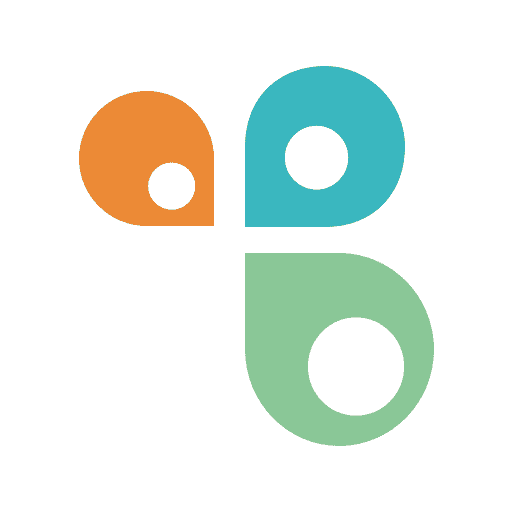 | |
|---|---|
|
Best For |
Two-parent households and busy families with school-age kids |
|
Platforms | |
|
Key Features | |
|
Pros |
Simple to use, free version is feature-rich |
|
Cons |
Lacks secure messaging |
|
Pricing: |
Free with ads, $29.99/year ad-free premium |
|
Child Profiles: | |
|
Shared Calendar: |
Best for Co-Parenting with Legal Needs: Our Family Wizard
|
Best For: |
Co-parenting with legal considerations |
|
Platforms: | |
|
Key Features: | |
|
Pros: |
Recommended by family courts Excellent for high-conflict situations |
|
Cons: |
Pricier than most apps The interface can feel a bit formal. |
|
Pricing: |
$99–$129 per parent per year |
|
Child Profiles: | |
|
Shared Calendar: |
Best for Custody Planning & Documentation: Custody X Change
|
Best For: |
Parents going through divorce or separation |
|
Platforms: | |
|
Key Features: | |
|
Pros: |
Robust reporting and legally friendly documents Great visual tools for parenting time |
|
Cons: |
Less casual, more technical interface Not ideal for families without custody concerns |
|
Pricing: |
$99/year basic, $199/year premium |
|
Child Profiles: | |
|
Shared Calendar: |
Best for Budget-Conscious Co-Parents: AppClose
|
Best For: |
Budget-conscious co-parents |
|
Platforms: | |
|
Key Features: | |
|
Pros: |
100% Free with no hidden fees Legal documentation available |
|
Cons: |
The interface feels slightly dated. Fewer lifestyle tools (no grocery lists, meal planning) |
|
Pricing: |
Free |
|
Child Profiles: | |
|
Shared Calendar: |
FAQs About Time Management Apps for Parents
What’s the best time management app for co-parenting?
If you’re going through a legal process or need detailed documentation, Our Family Wizard and Custody X Change are top picks due to their court-approved features. For everyday coordination, Cozi and AppClose are more user-friendly and budget-friendly.
Can both parents use the same app account?
Most apps allow multiple users with individual logins and roles. For example, Cozi uses one shared account, while Our Family Wizard gives each parent their secure login.
Are these apps available on both iOS and Android?
Yes! All four apps—Cozi, Our Family Wizard, Custody X Change, and AppClose—are available on iOS and Android and offer desktop access.
What’s the difference between using these apps and Google Calendar?
Unlike Google Calendar, these apps let you create individual profiles for each child, track shared expenses and custody schedules, use built-in messaging (some with time-stamped records), and access court-ready logs for legal use.
Are there any free apps for co-parenting?
AppClose is free and offers robust features like secure messaging, schedule tracking, and reimbursement requests.
Final Thoughts: Should You Make the Switch?
These are great choices if you don’t use a family organization app. They’re especially helpful for co-parents who may not always communicate well and for households with clashing schedules where it’s crucial to distribute responsibilities evenly.
If you’re currently using a regular calendar app and constantly texting or emailing about who’s doing what, it may be time for an upgrade. Family organizer apps streamline everything, making co-parenting or managing a busy household easier.
These tools, from secure communication and expense tracking to customizable schedules and joint access, are designed with modern parenting in mind.
Subscribe below to get weekly tips on motherhood, travel, curly hair care, and more straight to your inbox!
Let’s Make Inbox Magic
Join my circle to unlock the Curly Mama Freebie Library, your all-access pass to printables, checklists, and resources made for busy moms and curly hair lovers.
Already subscribed? Click here to access the Freebie Library.